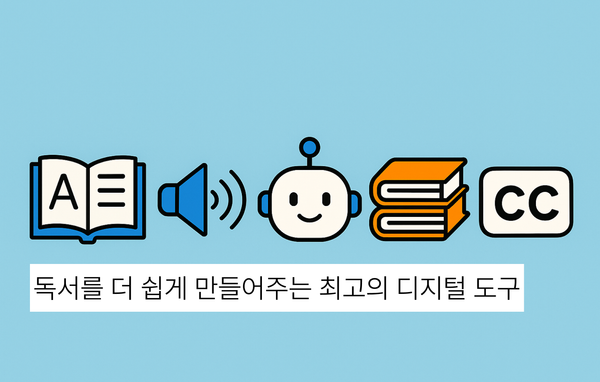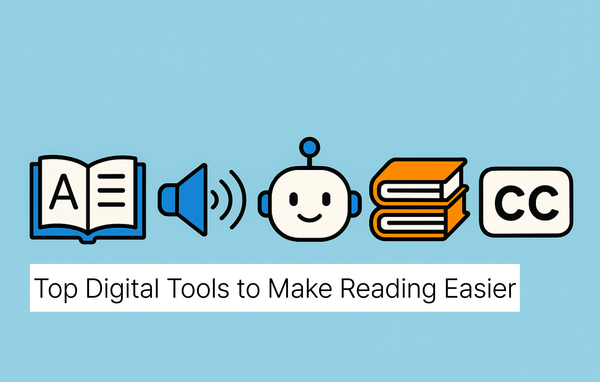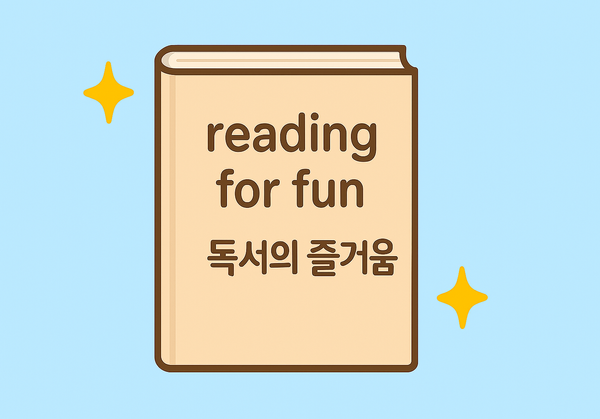Recommended Reading Comprehension Apps for Children in 2025
Looking for the best reading apps for kids? These 2025 tools support phonics, fluency, and comprehension—perfect for young learners at every stage.
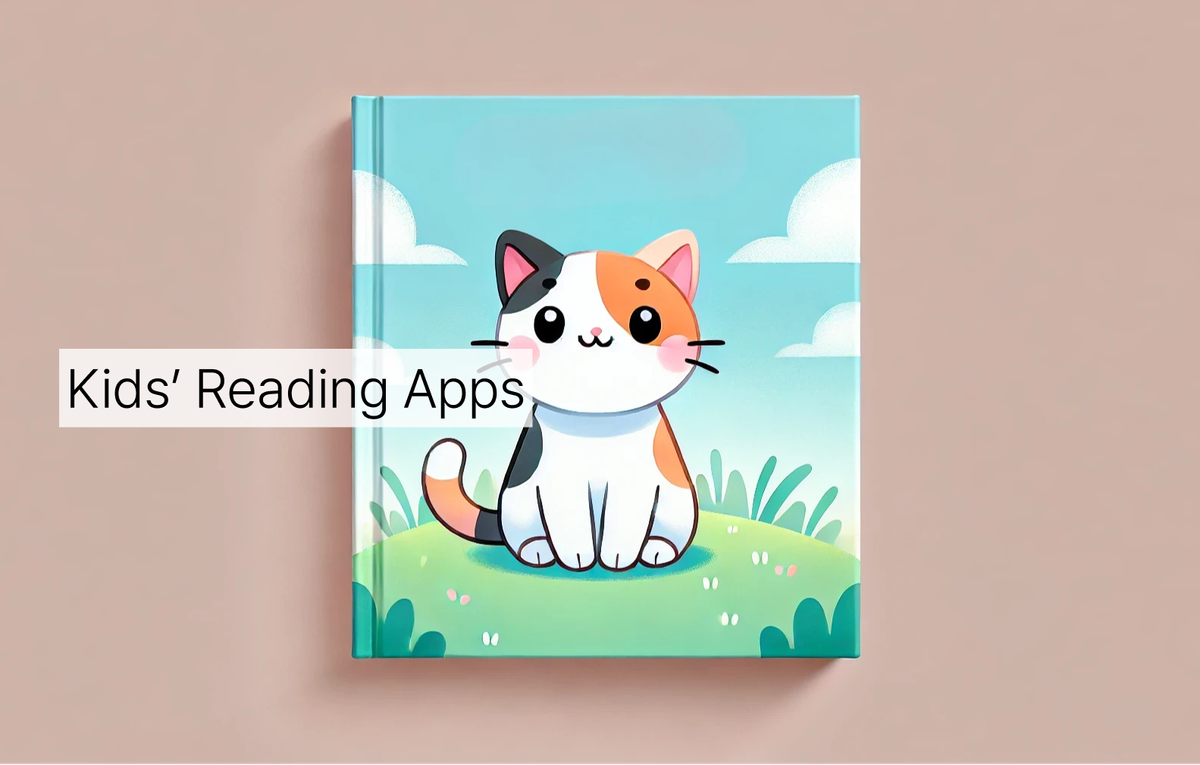
Looking for the best apps to boost your child's reading skills?
These four interactive and engaging apps are perfect for young learners at various stages of their reading journey.
1. Readability
Readability is an AI-powered reading app designed to enhance comprehension and pronunciation skills.
- Features:
- AI voice recognition that listens to children read aloud and provides instant feedback.
- Comprehension activities after each session to ensure understanding.
- Adjustable font sizes, screen colors, and dyslexia-friendly text options.
- Provides detailed reading reports via text to monitor progress.
The app has three modes to cater to different skill levels:
- Story time: The app reads aloud to you while you engage with the pictures and follow along. This passive approach is perfect for new and dependent learners.
- Beginner mode: Highlights words for phonemic awareness, allowing children to tap on words to hear pronunciations.
- Advanced mode: Highlights sentences for fluent reading while enabling word-specific pronunciation help.
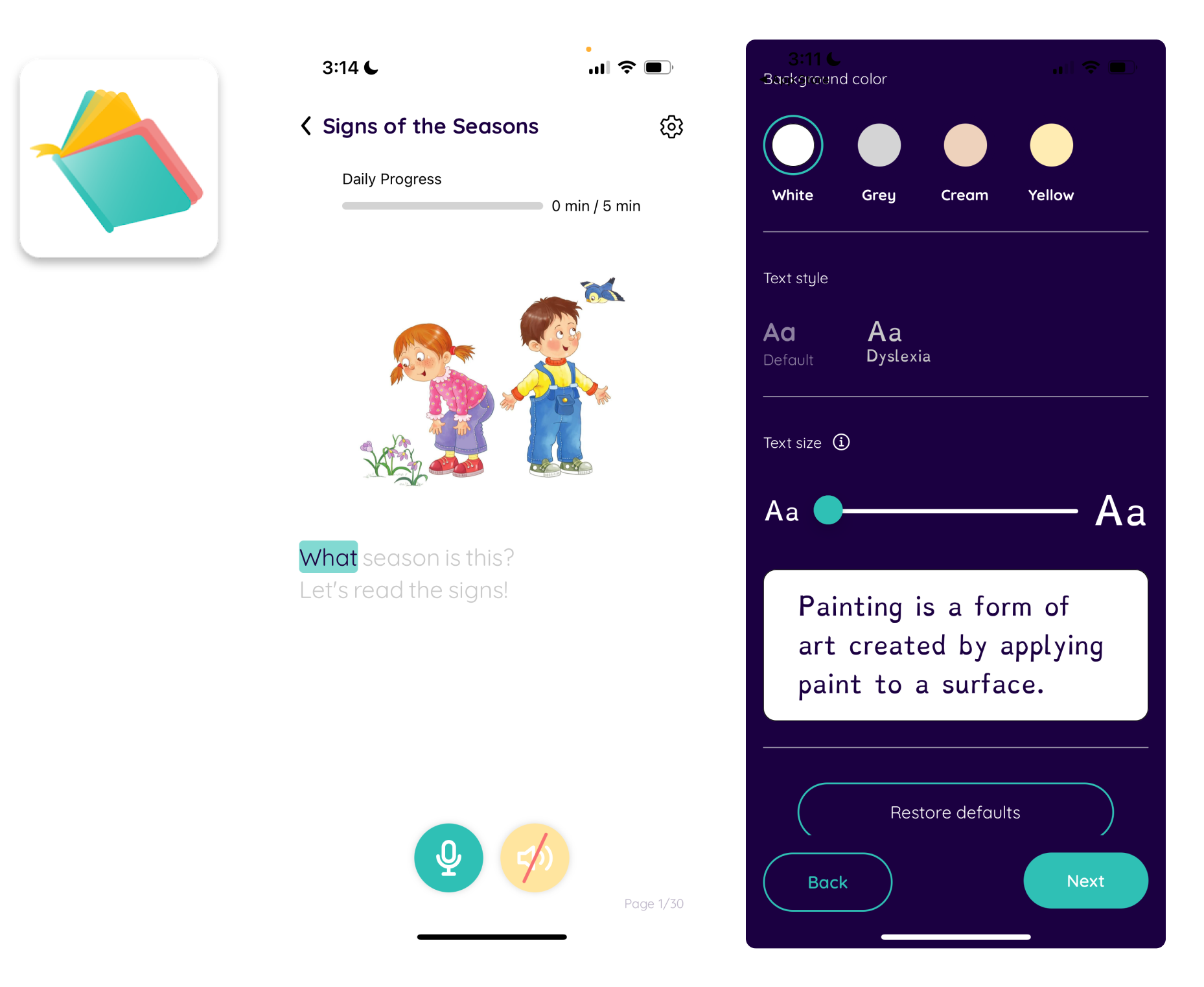
2. Duolingo ABC
Duolingo ABC offers a science-backed, interactive learning experience for young readers. It’s a free and ad-free app, making it a favorite among parents and teachers.
- Features:
- Engaging lessons that start with sounds and phonics and gradually progress to writing and reading, making it perfect for new learners.
- Two user modes:
- My kids: Designed for parents to guide their children.
- My students: Perfect for teachers managing classrooms.
- Links to existing Duolingo accounts for seamless integration.
- Learning approach:
- Lessons focus on distinct learning objectives, ensuring incremental and effective skill development.
- Backed by research.
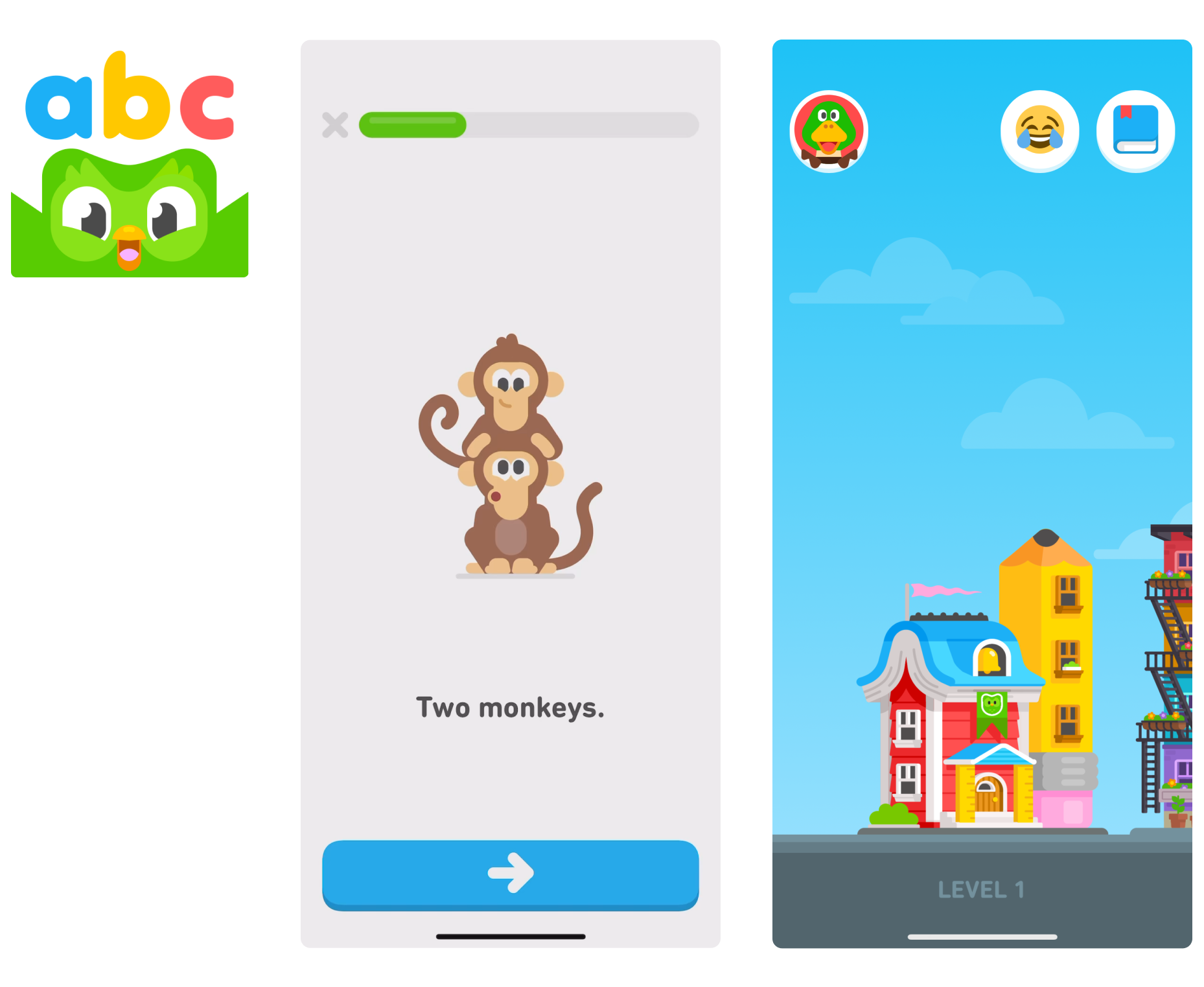
3. Epic
Epic is a digital library offering an extensive collection of books for kids, complete with audio and comprehension tools.
- Features:
- Text is highlighted within books, helping children follow along while listening.
- Flip through books with or without audio narration.
- Optional comprehension quizzes to test understanding at any time.
- Available versions for parents, kids, and educators. Parents can use a birth year code to restrict settings.
- Focus:
- Introduces children to diverse fonts and book layouts, enhancing real-world reading adaptability.
- Ideal for independent reading or guided sessions.
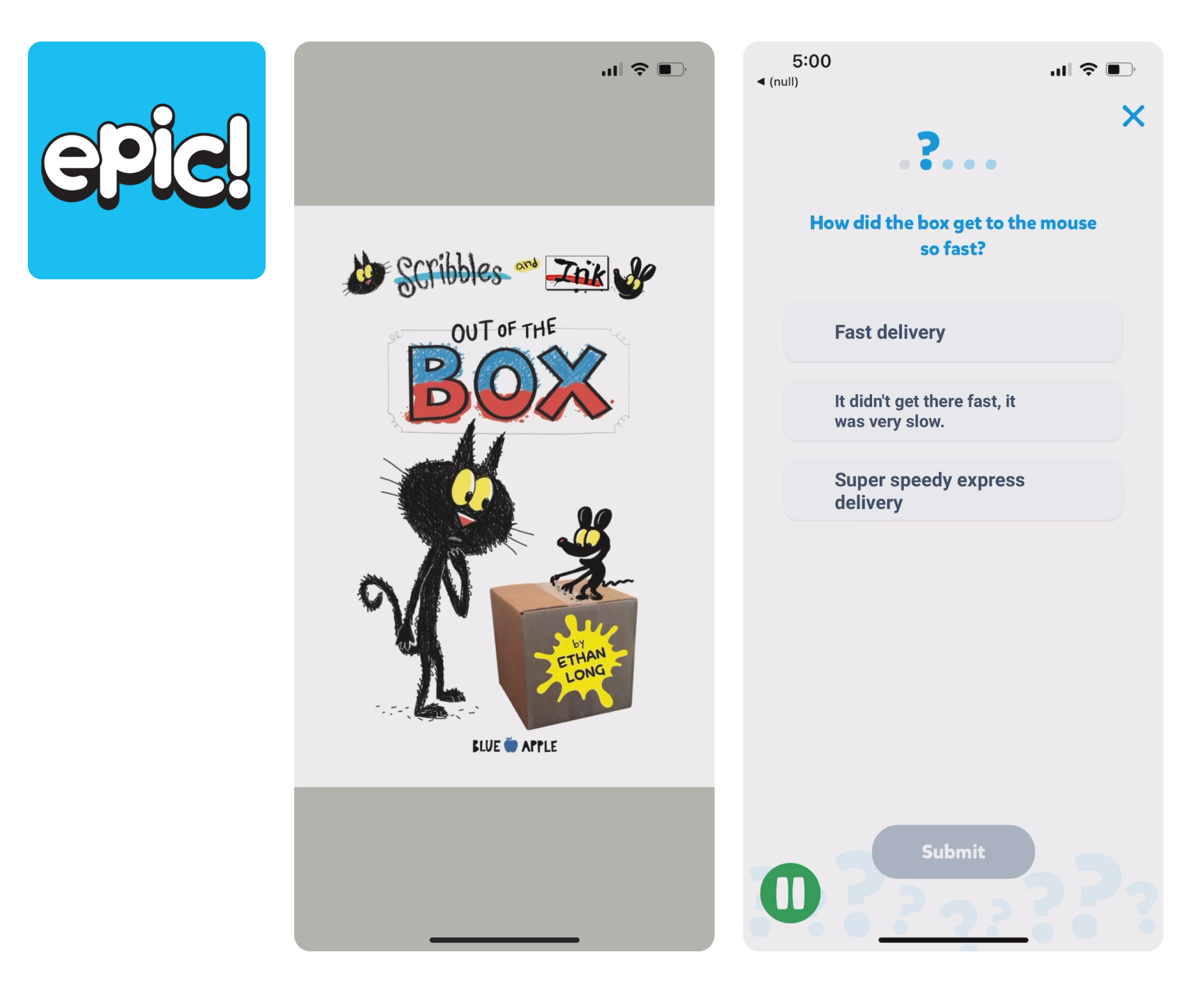
4. Reading Gate
Reading Gate is an e-library platform offering comprehensive reading programs tailored to children's levels.
- Features:
- Complete a level test to determine the best starting point for each child.
- Options to follow a level-based course or explore the library independently.
- Post-reading activities include comprehension, listening, vocabulary building, summarizing, and writing exercises.
- "Speak" feature helps with pronunciation practice.
- Personalized mascot characters add a fun and engaging element.
- Vocabulary lists for each book can be saved or printed for additional practice.
- Focus:
- Comprehensive post-reading activities make it ideal for developing multiple skills beyond reading, including listening and writing.
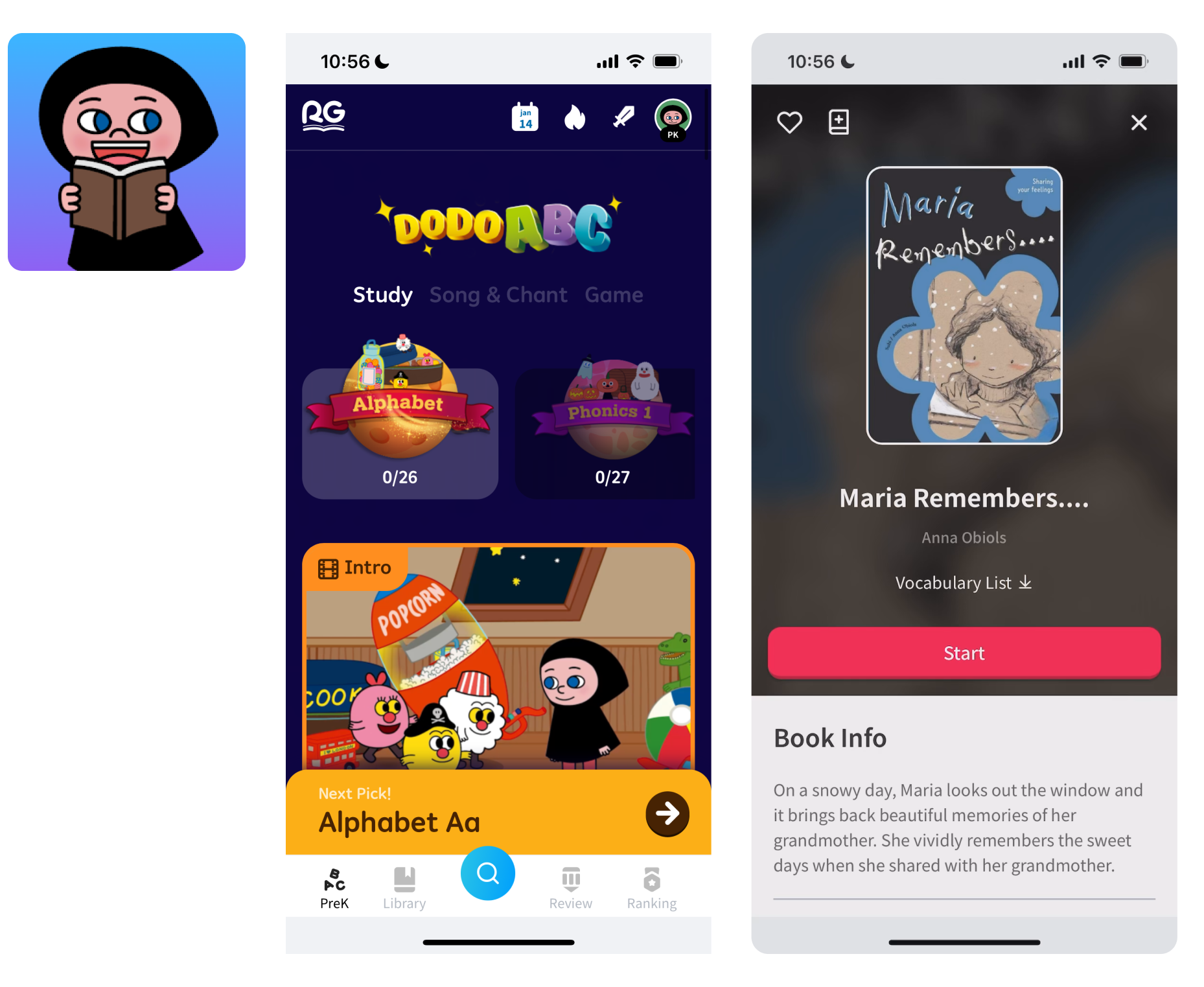
If you'd like something for older ages, try out these online tools and resources.
Conclusion
These apps are tailored to make reading fun and effective for kids. Whether your child is just starting or already exploring stories independently, these tools provide the support they need to grow as confident readers