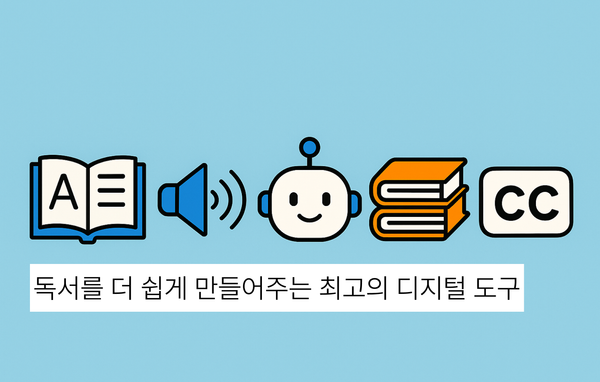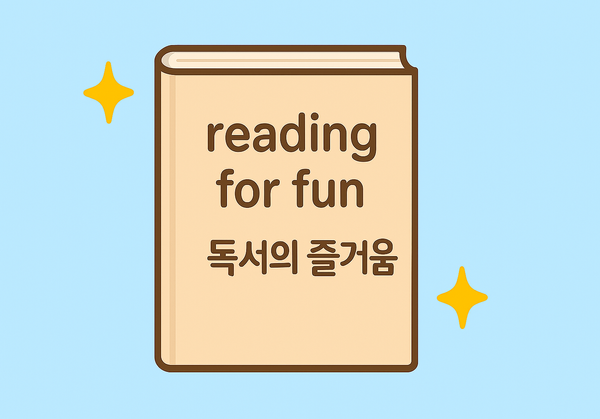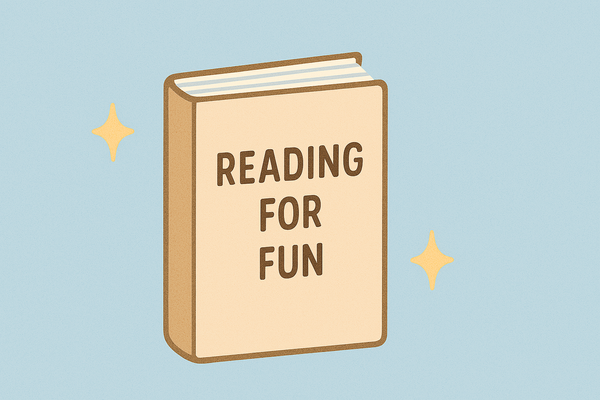Top Digital Tools to Make Reading Easier and Smarter in 2025
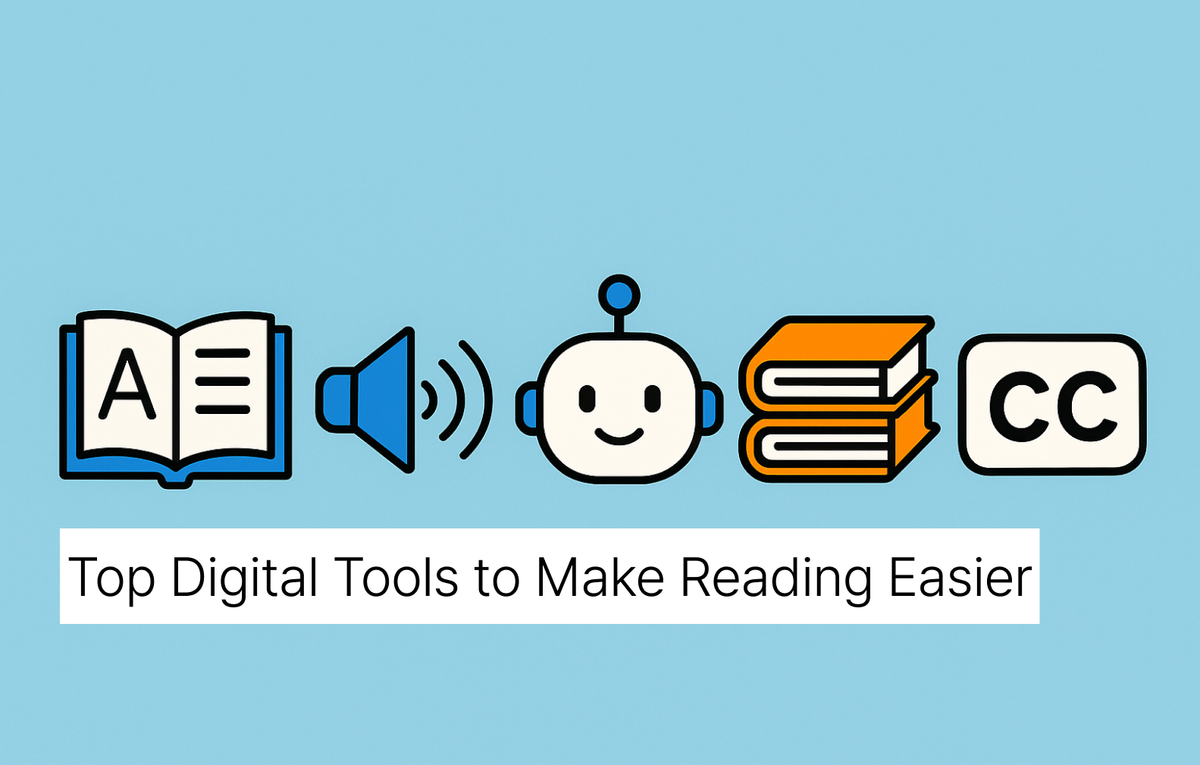
We've put together a list of helpful digital tools that you can use to enhance your reading experience.
If you're a reading enthusiast or English language learner, these digital reading tools can help you better understand texts and improve your fluency and language skills.
From dictionaries to subtitles, we'll guide you through the best tools to use for:
- Dictionaries
- Text-to-speech (TTS)
- AI tools
- Book summaries
- Translation
- Subtitles
Dictionaries — What dictionary to use on your device?
Starting with a classic, it's always helpful to have access to a dictionary while you're reading on a device. Here are a couple of options to consider:
Dictionary.com: English Words
Download the app on your phone for easy access during the day and check the meaning of words you don't understand.
Definer: AI Translator and Dictionary Online
A Chrome extension that allows you to look at the meaning of a word at a glance in pop-up form, accompanied by pronunciation and sources. Supports translation for over 400 languages. All powered by AI.
Kindle Dictionary
If you use a Kindle, you're already equipped. Just tap on any word to see the definition — perfect for seamless reading. You can even flick through to Wikipedia or translate it into your desired language.
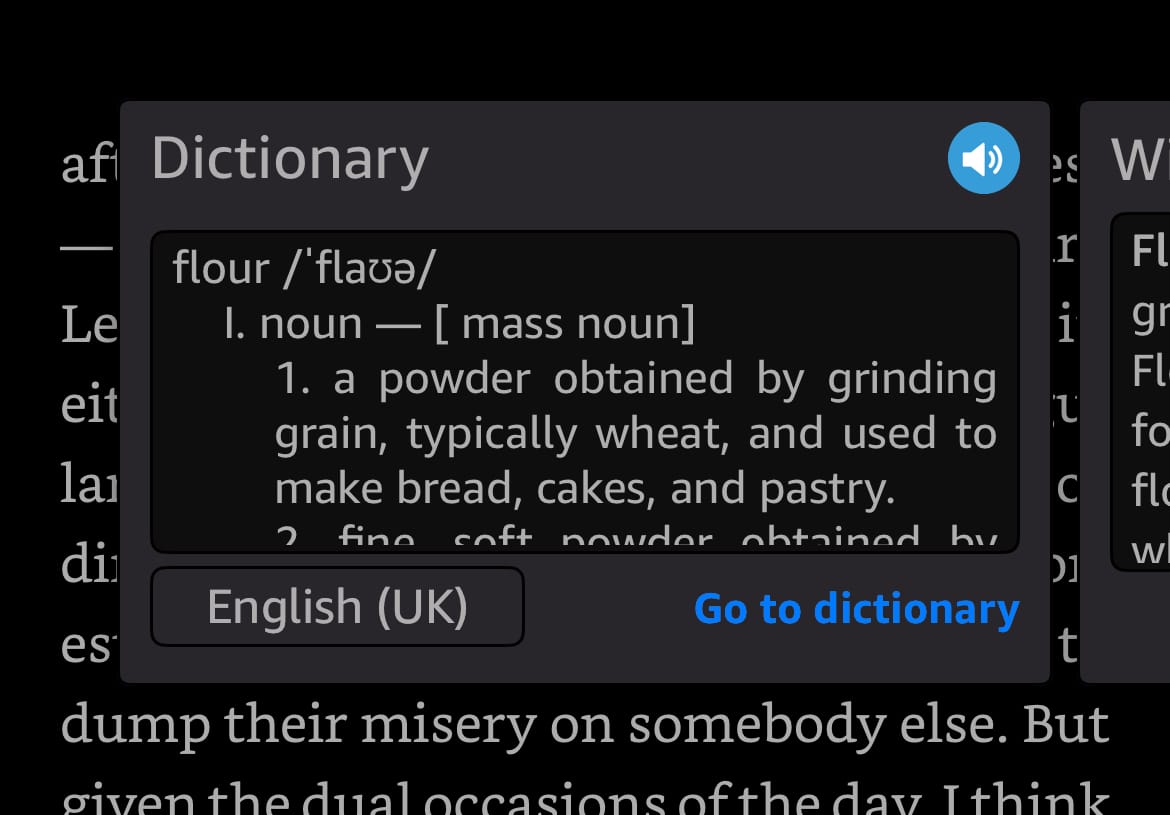
AI Tools — What AI tools are useful for reading and summarizing text?
OpenAI's ChatGPT — Summarize, translate, extract quotes
Keep it simple and use OpenAI's ChatGPT to summarize paragraphs, articles, or documents to understand the main points. You can even ask it to translate text or extract key quotes for you. If ChatGPT isn't your cup of tea, try out Google's Gemini or Microsoft's Copilot.
Word Tune summarizer — Summarize your documents
Upload a PDF, paste URLs or text to get summarized bullet points and highlighted text. Perfect for students looking at papers in depth for research.
Boring Report — No nonsense news reports
Powered by AI, Boring Report gets rid of all the fluff and emotive wording in the news and delivers it as factually as possible. This type of writing also makes it easier for English second-language learners to read.
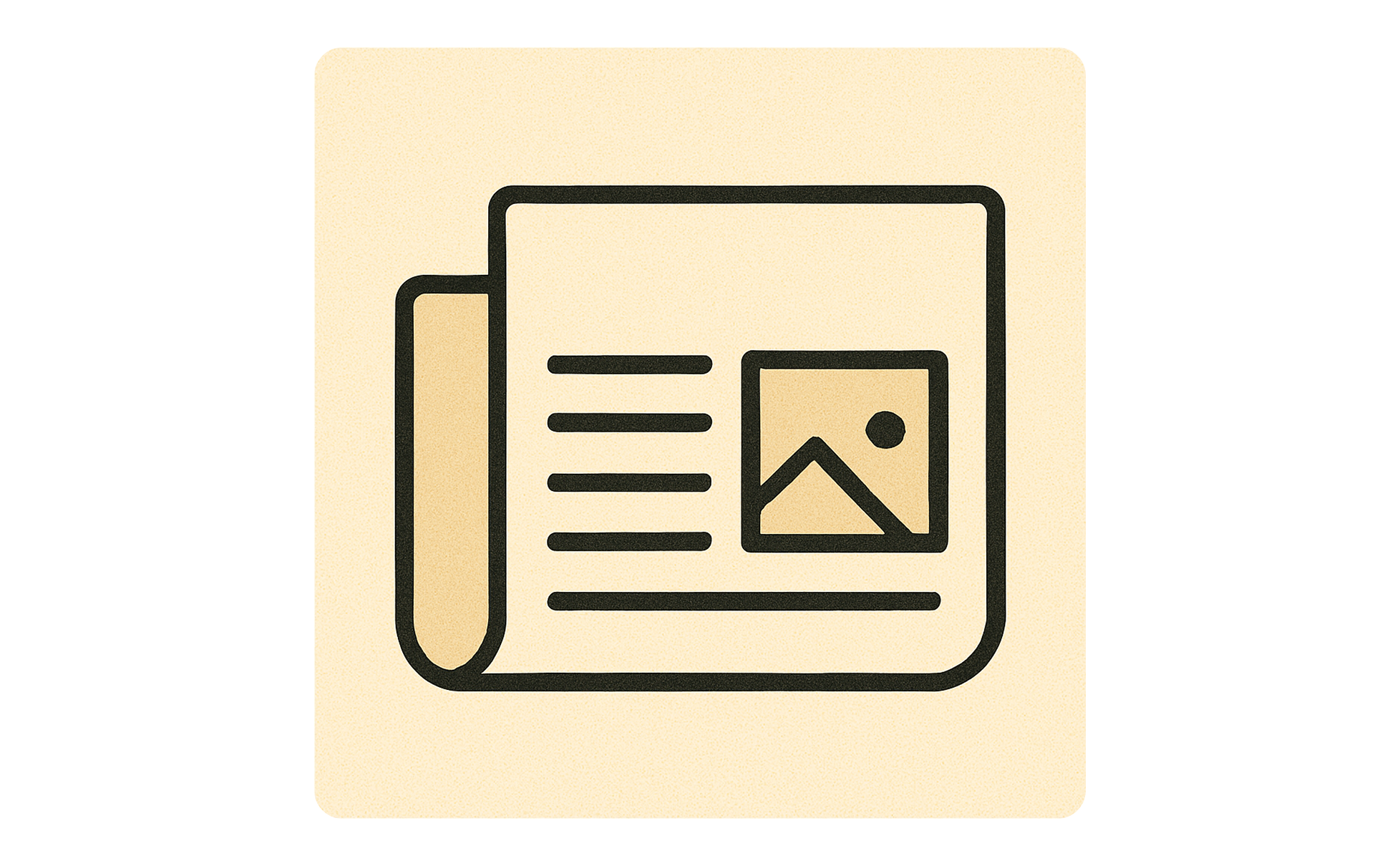
Text-to-speech (TTS) tools for reading
If you struggle to pay attention or read along, try out a text-to-speech option. This can also reinforce pronunciation and bulk up your vocabulary.
Built-in TTS Tools
Most smartphones, tablets, and computers have TTS options. Just enable them in your accessibility settings, add your target language, and you're good to go.
Speechify — Text to speech (Chrome Extension)
Unlike built-in tools, Speechify includes natural sounding voices that you can listen to while reading books, PDFs, emails, articles, and more.
Alternative option: Audiobooks
Platforms like Audible, Libby, or Spotify offer thousands of titles. Listening while reading can reinforce vocabulary and improve fluency.
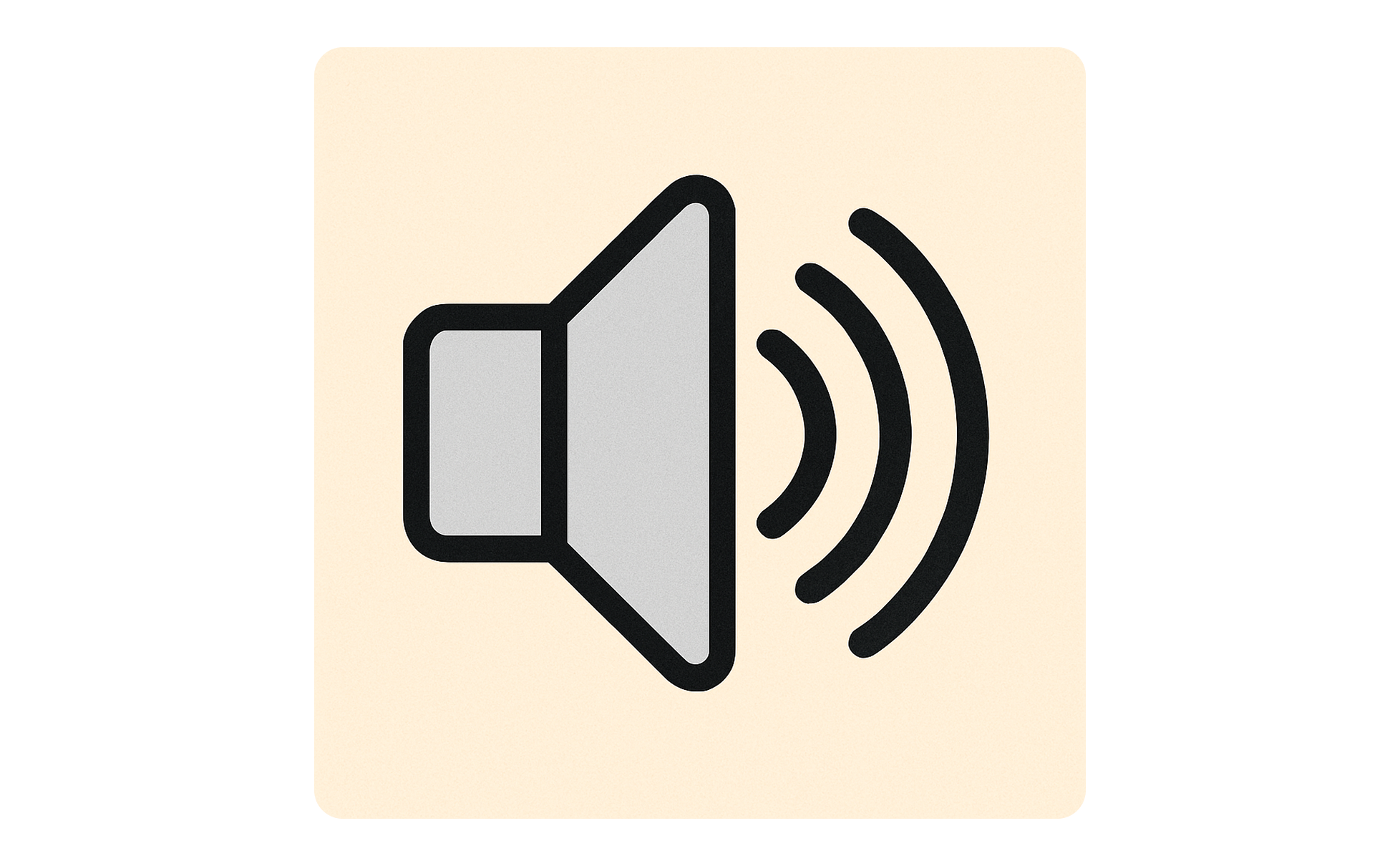
Book Summaries — Book summaries to save time and learn faster
If reading a full book feels overwhelming, book summary apps can help you absorb the key ideas in a fraction of the time. These are especially useful if you’re short on time or don’t want to get stuck on every page.
Blinkist
Blinkist offers roughly 15-minute summaries of nonfiction books covering topics from self-development to business to health. You can read or listen to the summaries, making it ideal for learning on the go. A helpful tool for absorbing complex material in simple language.
Shortform
Shortform expands on book summaries with detailed explanations, context, and key takeaways. You can also read in simplified English, which is great for language learners looking to understand nuances and improve reading skills.
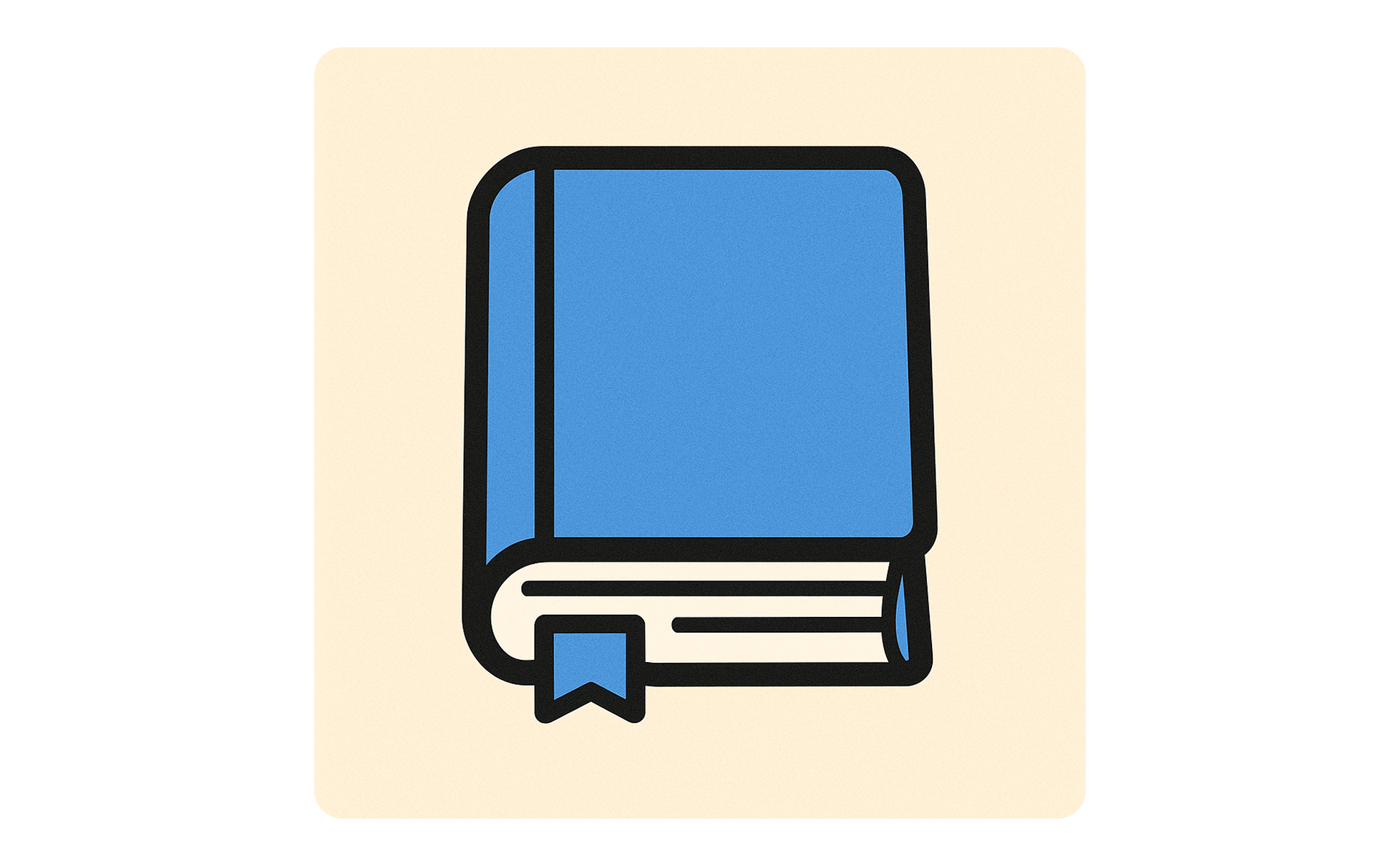
Subtitles — Subtitle tools to improve your reading skills
Subtitles can be a great language tool. Watching content with both native and target language subtitles lets you connect meaning, pronunciation, and usage in real time.
Netflix Dual Subtitles (Chrome Extension)
This extension displays two subtitles simultaneously – one in your native language and one in English. Ideal for Netflix watchers who want to enjoy shows while learning English more naturally.
YouTube Subtitles
Many YouTube videos come with autogenerated subtitles. You can also manually switch between subtitle languages or slow the playback speed for better clarity.
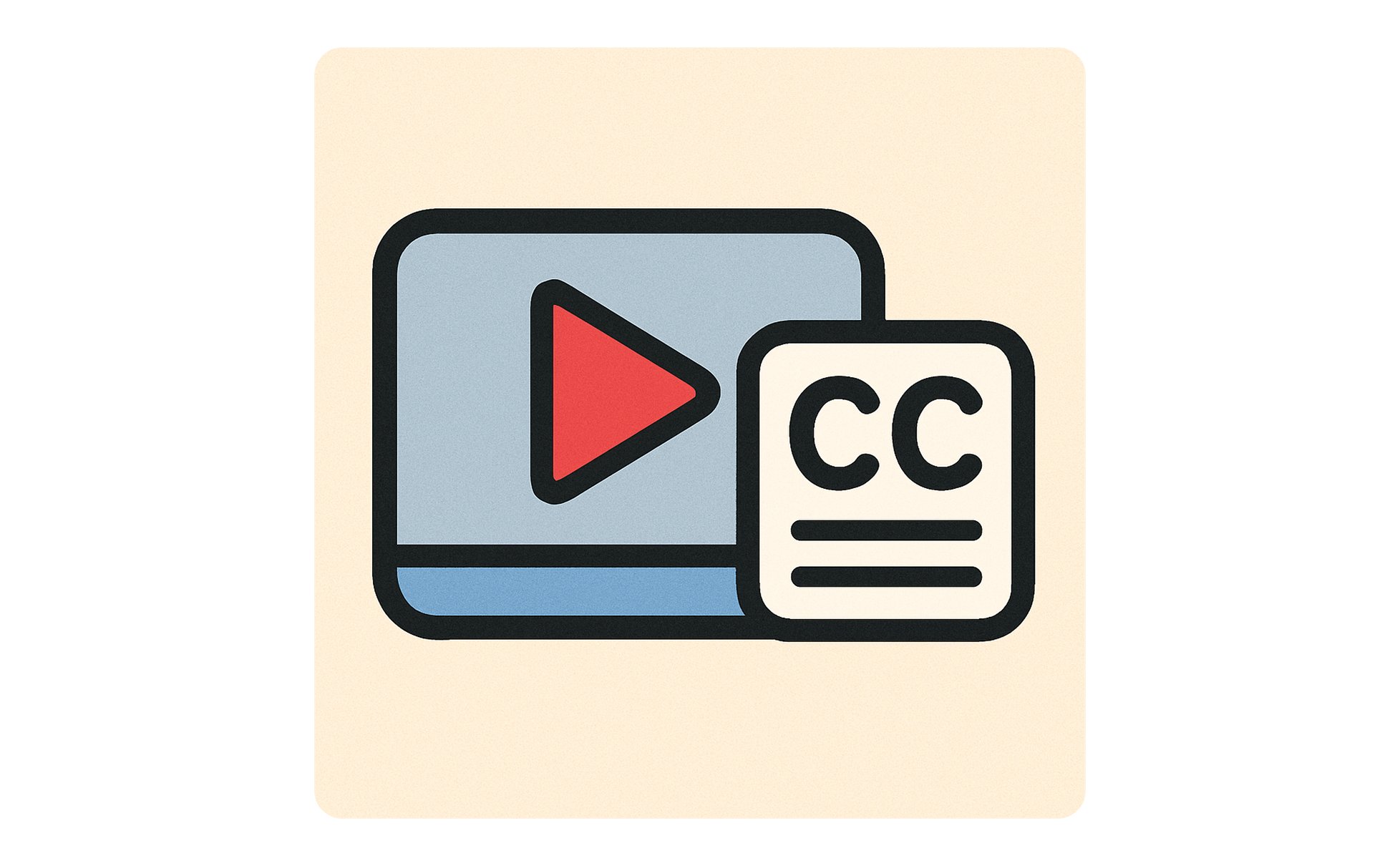
Translation — What translator tools can help with reading?
Translation tools are handy for understanding difficult text, checking vocabulary, or comparing sentence structures between languages. Here are our top picks:
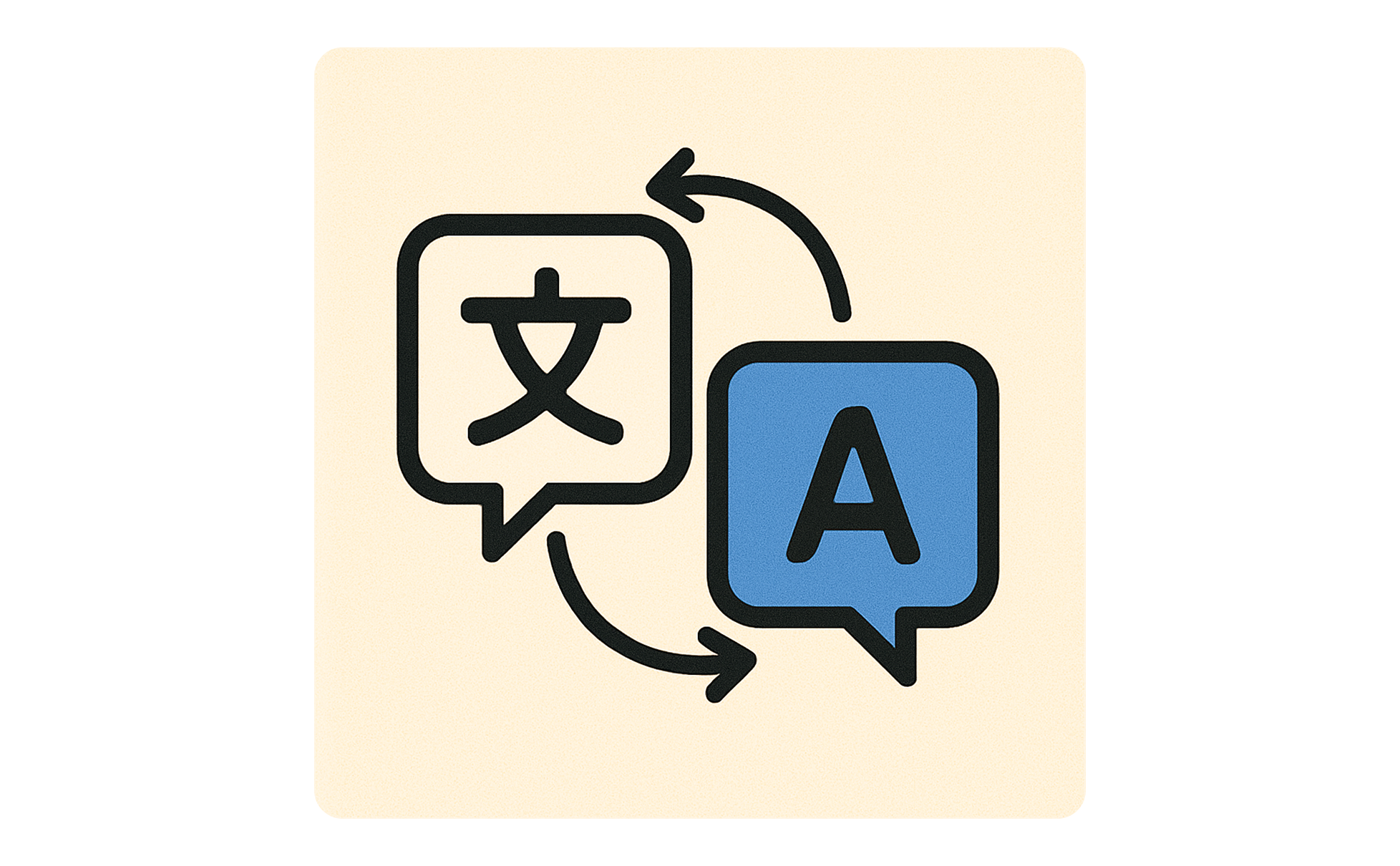
DeepL Translator
Known for its impressive accuracy and natural-sounding translations, DeepL is great for translating full paragraphs or documents. It often gives better results than Google Translate.
ChatGPT
Use ChatGPT to translate text while also asking for explanations. For example, you can paste a sentence and ask: “Can you explain this sentence in simple English?” This is perfect for ESL learners who want to understand grammar and vocabulary in context.
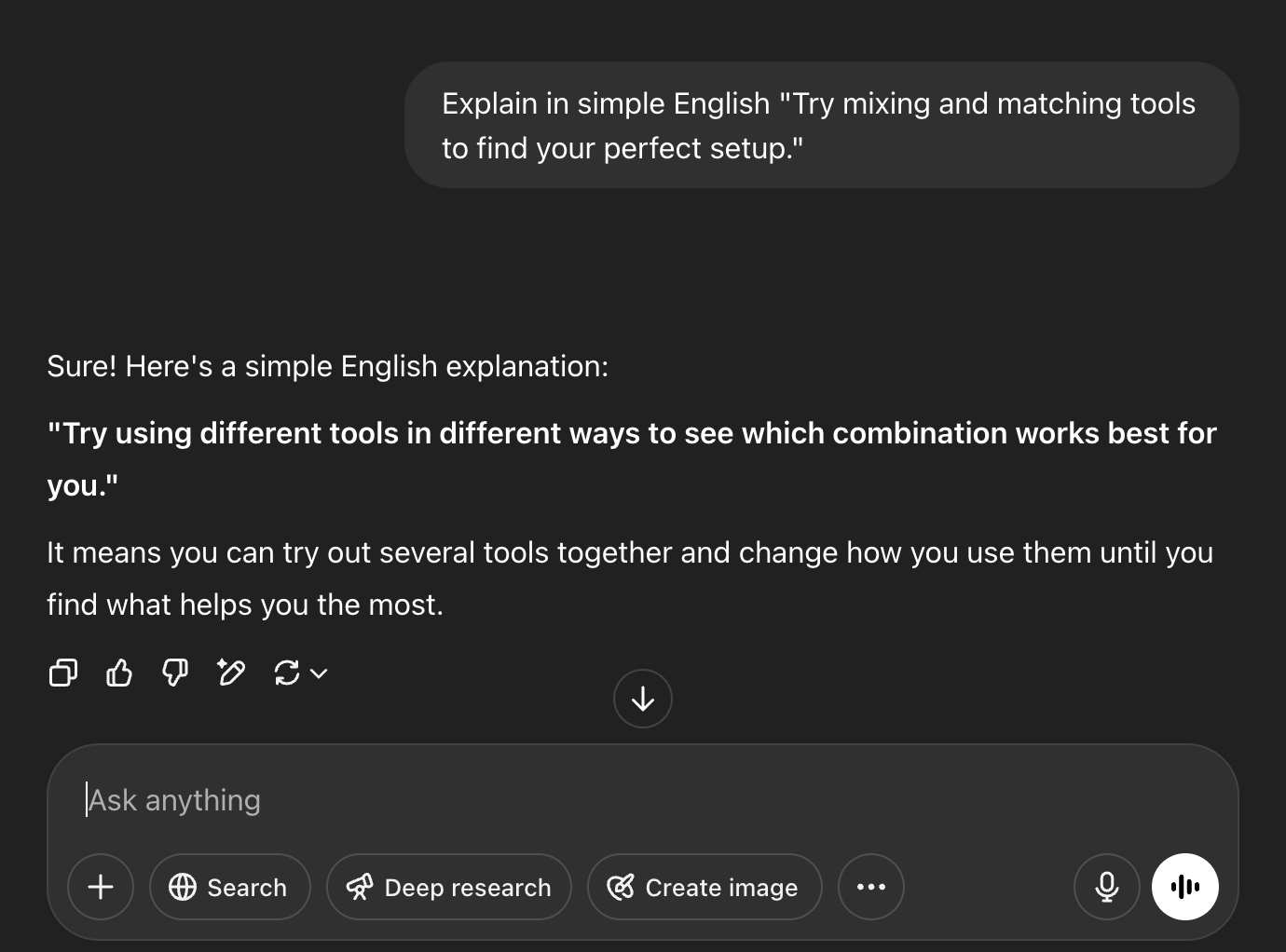
Conclusion
Whether you're a language learner or just someone looking to make reading easier and more enjoyable, there's no shortage of tools to support you.
Try mixing and matching tools to find your perfect setup.
Check out some other apps for improving your reading comprehension!
The key is to make your experience smooth, enjoyable, and tailored to how you learn best.
Happy reading!